The Best In-Ear Monitors for Worship Team Singers
- By Jason Brown
- 46 Comments
Week in, week out, we’re on stage trying to do the best we can to lead our congregations in worship—and so much of that depends on how well we can hear… hear ourselves, hear our instrument, hear our team members and hear the congregation!
In another post we’ll explore how get the best MIX in your in-ears… but today I wanted to focus on which in-ear monitors (IEM’s) you should be using. Those tiny little speakers we put in our ears sometimes get overlooked, but they are immensely important to our role as a worship leader or singer on our worship team!
“So which in-ear monitors should I be using?”
FYI: This post includes affiliate links for which we may make a small commission at no extra cost to you should you make a purchase.
Let’s talk about the options! It’s really important to find a good set of in-ears. You’ll wear them over and over, for hours at a time at rehearsals and services, and ideally you want them to be comfortable enough that you forget they’re there. The last thing you need is to be so conscious of your headphones that you hold back in your singing and movement on stage.
Bottom line—you need something designed for live performance settings—they’ll be a lot more comfortable, and more importantly, they’ll reproduce the kind of sound you need to hear.
“Why can’t I just wear my ear buds?”
I know we probably all have a few pairs of Apple earbuds laying around… but please… don’t use them on stage! There are so many reasons why…
- they don’t cut out stage noise (so you’ll have to turn them up way louder)
- they’re tuned for listening pleasure rather than live sound
- their cord can get caught easily
- they’re BRIGHT white
- they tend to fall out if you move around
- just don’t 😃

In-ear monitors designed for live performance, on the other hand, provide proper sound isolation, crystal-clear sound quality, and better fit (the cable goes over the ear and behind your head so they stay out of the way). And, as long as you get something that fits well, they can comfortably stay in your ear for long stretches without falling out or becoming painful.
So let’s talk about fit.
In-ear monitors generally fall in two categories: “universal fit” and “custom” in-ears.
“Universal fit” in-ears are easy to find at a local music store or online. They’re called universal because they come with different size eartips (also called “foamies”, cushions, or sleeves)—usually made from foam or silicone—to accommodate various ear sizes. They fit over the ear and behind the head so you can easily move around without worrying about knocking them out, and frankly, you may need to experiment a bit—it’s a matter of taste to find the ones that fit you best, block noise the best and feel most comfortable.

The biggest benefit to these are the lower cost—they range from $20-40 for budget Amazon versions to a few hundred dollars for professional name brands (you can even spend $1000’s on universal fit IEM’s, but at that point, you should really consider custom…).
“Custom fitted” in-ears are custom-molded to your ears for maximum fit and performance. An audiologist makes an impression of your ear canal and sends that to the IEM company so they can make it fit your unique ear shape perfectly. Custom in-ears are generally a lot more expensive, but the experience is night-and-day better compared to universal fit. Because the fit is perfect for your ear, the sound can be sealed tightly, making them sound better and fit more comfortably for long periods of time. The better they fit, the more likely you can run the audio at lower volumes and get the same effect and clarity, which will protect your ears from damage.
Companies like 64 Audio, Alclair, Westone, and Ultimate Ears are some of the top custom IEM manufacturers. Generally, costs start around $500 and can quickly climb from there.

Whatever you choose—universal or custom—you’ll then encounter a lot of options and jargon… balanced armature vs dynamic? Single driver or multiple drivers? How many drivers do I need? What brand is best? 😳
Don’t be overwhelmed. Let’s break it down and focus on the things you—as a singer—should know!
Balanced armature or dynamic?
These are both referring to the kind of “driver” making the sound. Balanced armature—BA for short—is the technology used in hearing aids and many in-ear monitors. They’re very compact and can be optimized for specific frequencies.
Dynamic drivers are generally cheaper and larger, so you’ll find them on the lower end of the cost spectrum. They’re often used in loudspeakers, headphones, and lower-budget in-ear monitors.
If you compared a single dynamic driver side-by-side with a single BA driver, the dynamic driver would have less specific detail… but it would likely sound fuller, warmer and more “natural”—better able to reproduce depth in sound. But… most higher-priced in-ear monitors use multiple BA drivers in a single earpiece, each optimized for a certain range of frequencies—which gives them the ability to produce highly detailed AND rich sound (but at a higher price point!). 🙌
For under $100, your best bet is to get a single-dynamic-driver model by a name brand like Shure or Sennheiser… or consider a cheaper-quality Amazon brand which will use cheaper BA drivers. Above $100, most IEM’s tend to use multiple balanced armature drivers or a hybrid (combining both balanced armature and dynamic drivers) to keep them lightweight and achieve the best sonic clarity.
Which brings us to…
Drivers… how many do I need?
Each driver is tuned for specific frequencies, so when you have more than one driver, each can be optimized for clarity in a different range of frequencies.
So, more is better, right?
Yes, but only to a point.
As explained earlier, drivers are tuned for specific ranges of frequencies… based on the type of user the IEM is designed for. Some IEM’s accentuate the bass and low-end, for people who prefer a “bass-thumping” listening experience, or for musicians who play bass or drums and need to hear that clearly. Other IEM’s have a fairly “flat” response across all the frequencies, best for people working in a studio or mixing environment, where you want to reference the sound as “unbiased” as possible. Still other IEM’s focus more clarity in the mid to high frequencies.
So, it’s not about loading up on drivers, it’s about finding the right sound signature.
Pay attention to the sound signature!
As a singer in a live environment, your priority is to hear more clarity in the mid/high frequencies, and not as much in the lower bass frequencies. That extra detail and clarity in the higher frequencies will allow you to better manage your instrument (your voice!) along with the band.
Each IEM manufacturer is a little different about how they communicate the “sound signature”… but most will explain it in “highs / mids / lows” or show a graph of the sound frequency, or they might explicitly say the type of user it’s designed for.
Look for something that is a little boosted in the highs… not too flat, and not too boosted in the low end. I’ll suggest a few models below, but most name brand custom options will have a dual or triple driver model that would fit this description.
A note about “ambient” ports… does that matter?
Some of the newer in-ear monitors like the Westone AM series include “passive ambient” ports that allow a little stage noise into your ear. This lets you hear your surroundings the way your ear would normally hear it, in addition to hearing your monitor mix.
Why would you want this? Well, a good in-ear monitor isolates you from outside noise (which is what you want!) but then your experience is only as good as your mix. If you have a stereo mix (meaning, you can pan things to the right or left in your mix to hear them off to the side instead of equally in both ears) and you can add reverb effects and stage/room mics, then you probably don’t need to worry about ambient ports. But, if you have a mono mix and/or don’t have room mics or effects available, those ambient ports will really help your mix feel more natural and realistic.
“Can you just tell me which ones I should get?!”
I wish! But the right answer depends on your ears, your budget, and your specific needs. I’m approaching this post from the perspective of a worship team vocalist, but if you also play an instrument, mix from the sound board, record in the studio, etc., then you will need in-ear monitors designed with those roles in mind too.
So… no, I can’t tell you which ones you should get. But, I can give you some recommendations based on some different budgets. Because just as important as all the things we’ve already discussed, your budget is a major part of deciding which in-ear monitors are best for you!
Under $20
KZ ZST – $18
This is a dual-driver hybrid (1 BA, 1 dynamic) universal fit IEM… probably the best you can find for less than $20 on Amazon. Decently sturdy, decent clarity especially in the mid to higher range… and so inexpensive!
Less than $100
MEE Audio M6 Pro – $40
Cost-effective and high-quality at the same time, this is a single driver universal fit IEM with sturdy build quality and sound quality. Comes with reputable Comply memory foam tips that work quite well.
Around $100
Shure SE215 – $99
This is probably the most affordable “name brand” IEM most people start with—one high-definition dynamic driver, universal fit, very sturdy build quality with a detachable cable. Before companies like KZ and MEE Audio came along with low priced budget options, this was the headphone to beat, and it’s still a great choice with the backing of a solid brand name.
Between $100-300
Westone AM Pro 10 – $189
A single-driver balanced armature universal-fit IEM from one of the top brand names, with the addition of special passive ambient ports like I explained above. A great entry-level pro IEM.
Shure SE425 – $269
For the same reasons that the SE215 is so great as an entry-level IEM, the SE425 brings that to the mid-level offerings with dual high-definition drivers, better sound, tougher durability, and improved fit—everything’s just that much better for the constant tugging in and out every week. These were my go-to IEM’s until I got my custom 64 Audio A6t’s.
Between $300-500
Alclair Versa Dual – $349
An affordable entry point into custom IEM’s, this is a dual driver custom IEM with a smooth and balanced sound signature.
Westone UM Pro 30 – $499
Another solid offering from Westone, this is a triple-driver (BA) universal fit IEM with balanced, high-resolution sound, and the assurance of great quality ear tips, carry case, sturdy cable, and 2 year warranty. * At this price point, you’re close to entry custom models, so bear that in mind. A custom fit with fewer drivers may still sound comparable to a universal fit with more drivers, just due to the better sound seal.
Westone AM Pro 30 – $439
Same as the UM Pro 30s above, but with passive ambient ports.
Above $500… Go Custom!
64 Audio A2e – $499
Accurate. Balanced. Comfortable. This dual-driver custom IEM delivers precision at an entry-level price, featuring their patented Apex technology to relieve air pressure in your ear drum and protect from ear fatigue. Great balanced sound signature for a vocalist.
Alclair Reference Triple – $499
This triple driver really brings out the character of your voice and the subtleties of your mix. “Crisp highs, smooth mid-range, and punchy low end”, as they describe it. Best sound signature for a vocalist (great for acoustic guitar and keys, also!) in this price range… but if you need heftier low end for bass, drums, or electric, check out the equally priced Tour Triple.
Alclair RSM Quad – $649
This four-driver custom IEM delivers an amazingly accurate reproduction of the entire sound spectrum and lets you hear exact instrument/vocal articulations and space between instruments. This is a great choice for worship leaders or MDs who also need to hear the whole band clearly.
64 Audio A3e – $699
My favourite custom IEM offering at this price range for worship vocalists… three drivers, apex technology to relieve air pressure and keep your ears comfortable for long listening sessions, clarity and warmth in the sound signature, and professional-grade accessories and support.
And there are plenty of other options! There’s a handy tool on Sweetwater for custom Westones, or visit the 64 Audio, Alclair, Westone and Ultimate Ears websites directly. Find the right balance of drivers, features, and personalization that fits your budget!
I hope that helps! Let me know your experiences below—what in-ears do you love? What struggles have you had? And make sure to check out my related video about getting the best in-ear mix for singing on a worship team!













Responses
Love this. What Universal IEMs do you recommend for those who are worship leaders and md who do to have a high budge?
Thanks Amanda! Glad it was helpful! For worship leading and MD’ing, the recommendations above would still work, but I’d try hard to get into some Shure SE215’s perhaps… the really cheap options are going to have a harder time with clarity and precision across the low to high range, which may effect your ability to give good guidance to your whole band. In general, you get what you pay for… so figure out the high end of your budget and see what you can get with that!
I need to upgrade my IEM’s, so this was helpful – especially for someone who is a little lost on the audio side of things – and I’m especially grateful for the list of recommendations at the end!
I hear ya! I get a bit lost in these things too! Thankful for Jason’s insight!
I’m getting ready to invest in some custom in-ears from Alclair (finally!!) but have NO idea what most of the jargon means. The info in here is so so helpful for people like me who don’t know what we’re buying! Will definitely be referencing this article again when I go to purchase a set! Currently looking into the RSM Quads. Thanks so much for this, Jason!
Woohoo! Exciting!
Wow! I get asked about in-ears all the time and now I have actually have some concrete information to pass on. I’ve been a bit spoilt with my custom Ultimate Ears pair but never knew there are so many more affordable options available especially for our younger team members who are just starting out. Thanks for this Jason!
Yes, so many options these days!
I have referred many people to this when they are looking at purchasing their own in ear monitors. I referenced it myself when I was looking into customs and have been really happy with my 64 A3e. Thanks for putting this all together! The explanations of what everything means is so helpful and has even helped me in explaining to others
Awesome! So glad to hear it!